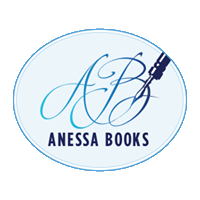Ever since I re-joined Medium (after a hiatus of about a year), I have been inundated with articles on productivity apps and apps for “PKM”. For the longest time, I had no idea what this PKM thing was, but these articles were about Trello, Notion, Obsidian, Capacities, and others.
Ever since I re-joined Medium (after a hiatus of about a year), I have been inundated with articles on productivity apps and apps for “PKM”. For the longest time, I had no idea what this PKM thing was, but these articles were about Trello, Notion, Obsidian, Capacities, and others.
It turns out, PKM stands for Personal Knowledge Management—one kind blogger actually slipped that into their article for ignorant people like me. PKM is an author’s nightmare—or dream. We are inundated with information: writing craft, research for our books, marketing information, and more.
I have notebooks and random pads of paper all over my office filled with such information. I’ve got folders of it in my Gmail account. And I can tell you, if I needed to find some bit of information I remembered reading—or was it something I heard in a seminar at some conference?—and needed to find it… well, good luck! The odds are I’d spend about an hour searching for it and then eventually give up and either search for the information online once again (maybe I would find it, maybe not) or just give up.
So, uh, yeah, PKM sounds like a pipedream. But, strangely enough, there seems to be a rather large industry devoted to it based on the number of apps I’m learning about. Oh, and AI is only making these programs work better and faster (so far the only good thing I’ve heard about AI).
So, what apps have I been playing with? I have to admit too many!
I’ve used Trello off and on for many years. I’ve always liked the bulletin board aspect of it. It’s like an organized bulletin board or a card file where you can create lists or stacks of cards. You can also create “boards” for each different project you are working on or type of information you are collecting (one for your current book, another for marketing advice, etc).
Notion is similar, only it has a lot more complexity to it. There are a lot of different things you can add to your Notion boards. To be honest, the learning curve was pretty high, and I quickly became tired of setting it up and trying to figure out all I could do. A lot of people swear by it, however. So, if you have the time and desire, you might love it too.
Capacities is the most recent app I’ve tried to use and so far I’m finding it fascinating. You can add people, objects, images, and other things. You add them to “pages” and can list things or people or even create a text document on a page. The key is that you tag everything, so when you go looking for it, the AI will find it easily. It also does something really fun, which is made a map showing all the connections (see picture above).
Right now I’m fooling around with it in order to organize the very complicated world a client of mine has created where he has many different series, all with overlapping characters. I can add a list of character names and tag each one with the series, book, whether they’re a main character, secondary, or walk-on. Once all the names are in, we’ll be able to see the overlap of characters within books, and what I think may be even more useful, a list of all the walk-ons in each book so that when my client needs one, he’s got a list of names to choose from and he’ll know who the person is and where they’ve been mentioned before. The only problem with this is that I’ve got to enter all the information—a time-consuming project! (Maybe this is what VAs are good for.)
Finally, one other app I’ve been using as a place to just drop information until I can decide what—if anything—I want to do with it is Mymind. It has a Chrome plugin, so anytime I come across some bit of information or something I read in an email that I want to remember, I just save it to Mymind with the click of a button. The key to all of these programs—and Mymind is not different—is the tagging. I tag everything I put in and their AI adds other tags as well. This way I can easily find anything I’m looking for just by typing it into the search bar. And if I can’t think of what I might have tagged it as, I can also search by anything that might be in the note. It’s like a notebook filled with random information that will just open to the right page when you need to find something. So helpful!
At the core of all these new PKM apps, of course, is AI. All I can say is that finally I have found a use for this new technology and one reason not to hate it so much.