 I love to organize. I love puzzles too. I just have that sort of mind. So, when it comes to plotting my novel, I’m the happiest camper when I’ve got lots of tools to choose from. I also love trying out new toys… I mean software… I mean plotting tools. Here is a list of tools, some of which I’ve tried, some I haven’t, but they all sound really intriguing!
I love to organize. I love puzzles too. I just have that sort of mind. So, when it comes to plotting my novel, I’m the happiest camper when I’ve got lots of tools to choose from. I also love trying out new toys… I mean software… I mean plotting tools. Here is a list of tools, some of which I’ve tried, some I haven’t, but they all sound really intriguing!
Let’s first break down these down into different categories. There are all-in-one tools like Scrivener which gives you a way to organize your characters, your plot, and has a word processing element. There is software that is simply meant to organize your characters, settings and your plot. And finally there are the “old-school” methods—namely paper, index cards, and sticky notes. The method you choose (and you don’t have to choose just one!) is dependent on your internet access, your budget, and sometimes just the way your story wants to be organized (honestly, some stories just work better with different tools).
So, let’s take a closer look at what we’ve got:
Organization/word processor combos:
- Scrivener ($45) – word processor with a virtual bulletin board, character, setting and notes pages you can design yourself, can export to ePub and docx.
- YWriter (free) – a more simple version of Scrivener
- Novlr ($100/year) – more word processor than anything else with distraction-free mode
- Manuskript (free) – a word processor with a distraction-free mode
- Wavemaker (free) – works offline, works through Google Drive so you can access it on any device, snowflake method tool,
- Bibisco (free or pay-what-you-want) – character interviews, settings, analysis of your book (super interesting! It shows you which characters appear in which scenes, how many words per scene, etc.). For the paid version you can export as an ePub, txt or docx, set goals, have a timeline, and it has a distraction-free mode.
- Plot Factory (Free to use the basic software-$19/month for the full thing) – similar to Bibisco in that it’s a place to plan and write. According to the website, it also has a feature to read your book aloud to you. It has character sheets, plotting questions, and exports to an ePub available on the $9+ tier.
Organization-only tools:
- Beemgee (€96/year) – online only. This software is incredible for creating characters (it leads you through a very detailed character interview process, plotting (fantastic questions to answer), and allows for visual plotting of your book in a linear fashion. I used this software for a couple of my novels.
- Plottr ($25/year) – this is a new entry. I’ve been using it for my current novel and am finding it very nice and easy to work with. There are sections for organizing your plot in a linear fashion, Character cards (which you can change to include whatever you’d like), Setting cards, an outline view, notes cards, and you can tag things. There are some pre-set templates as well.
- Evernote/OneNote (free, sort of) – these are both digital notebooks. Evernote is an independent piece of software that is available online and has phone/table apps. OneNote is by Microsoft and comes bundled in with Microsoft Office and on just about every PC. There is also a phone/tablet app. They’re both great at keeping track of research as you can copy and paste information from the web into a notebook and the link to where you find it comes along with it. Easy for importing pictures and text.
- WordCradle (free) – Character cards, scene cards, and general notes cards all in a virtual bulletin board-like program.
- Dramatica ($99-120)—in-depth software that might even help you plot your book once you put in your character descriptions (according to their website). This looks like it would be good for beginning writers who aren’t sure how to structure or even plot a book.
Old School analog tools:
- Index Cards (from $1/100 cards)
- Notebooks: spiral, three ring, disc notebooks
- Worksheets ($7 for my pack on Etsy – this link will give you 25%off)
- Sticky notes
Say what you will about going old-school, but it’s the method I default to time and time again. There is something very satisfying about completing a worksheet, filling in a w-graph, and creating index cards for each scene in a novel. I have never written a book where I haven’t done at least two of these tasks (I don’t always use the index cards for my scenes, sometimes I use full-page worksheets).
So, how do you plot your book (if you do)? Is there any software that you love that I haven’t mentioned? As I said at the beginning, there are many, many available. But I would love to hear how you plot.
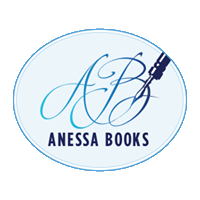
Scrivener is awesome! I didn’t know I needed it at first, and I just downloaded the trial for fun, and now I can’t imagine outlining my novels any other way.
Scrivener is not only awesome, Stuart, it’s extremely powerful. You can do so much with that software and most users only use a very small portion of its capabilities! Enjoy it!