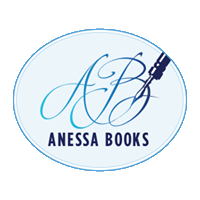Starting last Fall and continuing on through this whole year, I’ve been exploring and playing with Personal Knowledge Management. I wrote another blog post on the topic, but today I want to talk about another new-to-me concept: Second Brain.
Starting last Fall and continuing on through this whole year, I’ve been exploring and playing with Personal Knowledge Management. I wrote another blog post on the topic, but today I want to talk about another new-to-me concept: Second Brain.
I’m discovering that this is something other people have been thinking about for a long time. In 2015 David Allen published his book Getting Things Done: The art of Stress-free Productivity. It started a revolution.
Later, a man named Tiago Forte popularized the expression “Second Brain” as a method of note taking and keeping track of your life — everything from to do lists to keeping track of information. He teaches the PARA method:
Projects: short term things you want to do which have a specific outcome. For example, “write a short story for newsletter.” I know what I need to do, I know it’s not going to take a great deal of time. And I know precisely who my audience is and where this story is going to published.
Areas: these are on-going things in your everyday life. Exercise, diet, finances, etc.
Resources: Information you’ve saved and will need in the future, ie all that research you’ve done for the book you’re writing.
Archives: Information you no longer need at the tips of your fingers, but aren’t going to get rid of because you may need it later. That’s all the research you did for your last book.
This is a really nice starting point for how to organize your life. It’s easy to split your life into these four areas. (And if you need more help or want to read further into these concepts Tiago Forte has books: Build Your Second Brain and The PARA Method.)
For me, as a writer, I am most concerned with organizing the last two pieces of the PARA method: my resources and archives. I have both my books and everything in them which I need to organize (places and characters, mostly; scenes for my WIP), and the research I do in order to write my books.
There are, of course, many, many different programs and websites that want to help you with this. You can use anything from a Notes app on your phone or computer to something much more complicated like Obsidian or Notion. I’ve tried apps like Google Keep, Mem, and Mymind to quickly save information (but found the organization too random to really be of use even when I used tags to label everything).
At the moment I am using Notion in an effort to organize myself, but a lot of people swear by Obsidian. I think it merely depends on which one you find easier to learn because both do require some learning in order to get started. Both programs have thousands of templates which you can use (some free, others costing anywhere from a few dollars to a hundred dollars or more).
The most important thing about the concept of the Second Brain is to capture everything you need in one place that is easily accessible not only wherever you are but also quickly. If you are looking for a specific piece of information you need to know where you can find it. You need to establish your own system based on how you think, how your own mind is organized.
I believe Obsidian and Notion are excellent tools and well worth learning how to use them not only because you can create an organized folder system within them, but because you can then link information across folders. For example, if I have a character who is the hero of one book, a major character in the other books in the series that book is a part of, and also shows up in other books outside of that series, I want to be able to search for his name and see everyplace that character appears. This is actually possible (although, as I’m finding now, it’s not all that easy to set up so I am doing a combination of using templates created by others and then adapting them to what I need).
This is the power of the Second Brain. It’s not just a dump of information (which is always wonderful to store somewhere), but it’s the organization of that information so that it is retrievable later (which is where technology comes in, rather than simply keeping notebooks).
Good luck in establishing your second brain and let me know what app you have found is the best for you!