 It’s great to “go wide” with your book sales. I’m a strong proponent of not limiting yourself to just one e-retailer. But when you do “go wide,” where do you go? Where do you put your books up for sale?
It’s great to “go wide” with your book sales. I’m a strong proponent of not limiting yourself to just one e-retailer. But when you do “go wide,” where do you go? Where do you put your books up for sale?
I have my books up for sale everywhere I can. I publish directly wherever I can as well. That means I’ve got accounts at Amazon, Barnes & Noble, Kobo, Apple iBooks and Google Play.
But what about those places that don’t allow authors to publish to directly? Or e-retailers in other countries that I may not even know about?
When I go wide, I want to go as wide as possible and not limit myself to just an American audience. I want to reach every corner of the English-speaking world, which means even selling my book in places where you wouldn’t imagine people read English-language books like Germany, Poland, India, and Indonesia. But they do read books there, and I want mine to be available to them.
That means that I’ve got to use an e-book distributor. At the moment, I’m actually using three, which is probably two too many, but I like to test things out. So, here’s where I’ve got my books and the pros and cons of each:
 Smashwords: Smashwords was one of the first e-book distributors. They have their own storefront and also distribute books to:
Smashwords: Smashwords was one of the first e-book distributors. They have their own storefront and also distribute books to:
Apple iBooks, Baker & Taylor, Barnes & Noble, cloudLibrary, Diesel, Flipkart, Gardners Extended Retail, Inktera, Kobo, Library Direct, Odilo, Oyster, Scribd, Sony Tolina and txtr.
Some of these retailers, like Scribd, are subscription-based services where readers pay a monthly fee to have access to books. I’m not thrilled with that model because you get paid by page read. Scribd has also been known to have some books without permission of the author. ☹
With my use of other e-book distributors, I’ve cut back on the places where I allow Smashwords to distribute my books and only use them to distribute to retailers the others don’t distribute to. One reason for this is the way they format books—and I mean they format books.
The file you upload to Smashwords has to be a Microsoft Word .doc (not the newer .docx). This is then run through their book formatting computer program called the “meatgrinder,” and a very plain, ordinary book is spat out in epub, mobi, and PDF. This program is extremely particular about what goes into it, and I’ve even heard of some professional formatters who refuse to format for Smashwords because it can be so particular (I’m not one of them. I haven’t had any problems creating a file the meatgrinder will accept—usually). You can upload an ePub, but if you do that, a sample of the book won’t be available for readers from their own storefront (I’ve had readers complain to me when this has been the case), so it’s best to upload the .doc file and let them hand the formatting.
 Draft2Digital: This is probably the second-most favored e-book distributor (at least among Americans). It’s easy to see why this is so. They don’t distribute to a lot of retailers, but they do have really great help if you don’t format your books. You just upload a Microsoft Word docx, and they do the rest.
Draft2Digital: This is probably the second-most favored e-book distributor (at least among Americans). It’s easy to see why this is so. They don’t distribute to a lot of retailers, but they do have really great help if you don’t format your books. You just upload a Microsoft Word docx, and they do the rest.
They offer to add front and end matter to your book: title page, copyright page, dedication, also by, new release email notification signup (that’s a nice one!), teaser, about the author and about the publisher pages.
And then, they have pre-set formats into which you can have their computer convert your document: some general decorations (lines or corner decorations) and then genre specific ones (a fingerprint under the chapter title for mystery, a dragon above the chapter title for fantasy, a heart for a romance, etc.). You can also have them put in drop caps for you.


The e-retailers you can choose from include: Barnes & Noble, Kobo, Apple iBooks, tolino, Amazon (but you’ll earn a lower royalty rate), Scribd, 24symbols, playster and Koboplus (only available to people who distribute to Kobo). The library sites they distribute to include Overdrive and bibliotheca, and you can set a different price for those sites (since your book will be available to be downloaded to more than one patron at a time).
Draft2Digital also works with Findaway Voices so that you can have an audiobook created. You do pay for this (a lot!), but it’s an easy way to get this done, and I’ve heard great things about the service and the actors who you can hire to read your book.
 StreetLib: This is the newest place I’ve begun distributing my books through. I chose to use it because they distribute to a lot of international e-retailers making my books widely available throughout the world. You need to upload a pre-formatted ePub, mobi and/or PDF.
StreetLib: This is the newest place I’ve begun distributing my books through. I chose to use it because they distribute to a lot of international e-retailers making my books widely available throughout the world. You need to upload a pre-formatted ePub, mobi and/or PDF.
Here’s a partial list of where they distribute (there are so many I couldn’t list them all): all of the places the others distribute to and bokmart, bajalibros, bookrepublic, e-sentral, ebooklife, evribook, Google Play, Libreka.de, sebina.it and their own storefront.
You’ll notice that Google Play is listed there – this is one of the few distributors which distributes there, which is great because it can be difficult to get an author account at Google Play. It’s also very easy to adjust the price of your book at each store individually.
Another publishing option is PublishDrive. Through them, you can also list your book at Dangdang, CNPeReading, Odilo.es, Bookmate.com, Mackin.com, Perlego and many, many more. I figured three distributors was more than enough, so I haven’t listed my books at PublishDrive.
So, where do you list your books for sale if you use an e-book distributor? Can you share what you like about them?
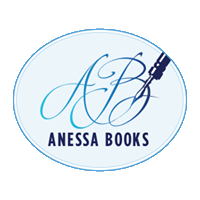
Trackbacks/Pingbacks