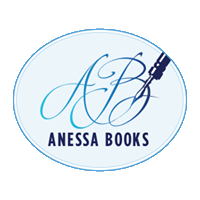I love new software. I love playing with it, testing it, and finding its limits. So when I heard about Atticus, which I did many months ago when it was still in beta, I thought I’d wait until they came out with the official version to really put it to the test. Well, I finally made the plunge yesterday and invested $147 in this software. It’s not a lot of money for what could be a very useful tool in my writer and formatter’s toolbox.
I love new software. I love playing with it, testing it, and finding its limits. So when I heard about Atticus, which I did many months ago when it was still in beta, I thought I’d wait until they came out with the official version to really put it to the test. Well, I finally made the plunge yesterday and invested $147 in this software. It’s not a lot of money for what could be a very useful tool in my writer and formatter’s toolbox.
At first, I was very impressed. This is super-easy to use. Although they have a lot of tutorials showing you how to get started, I didn’t really need any of them (except for the one that showed me how to download the stinkin’ thing because that is not obvious and done in an odd way).
So, what is Atticus, and why should you invest in it?
Well, it’s both writing software and formatting software.
The writing part is pretty basic, although it does have a few nice features:
- It has a timer so you can do sprints with yourself and even predetermine break time. It’s like a Pomodoro timer built into your word processor.
- It’s got a book tracker where you put in how long you want your book to be and when you want it done and it will track for you how many words a day you need to write to achieve your goal.
- And, it’s got a daily word tracker complete with a streak count so you can see how many days in a row you’ve made your word count.
Aside from these nice little features, it’s just an average word processor, but really, does a writer need a lot more than that when they’re just writing their first draft? I don’t think so. On the other hand, when you want to begin editing your book, you will need to export your book into a Word document so that you can have track changes and comments.
The place where Atticus shines is with its formatting capabilities and that’s really what attracted me to the software in the first place.
Ever since Vellum came out for Mac users I’ve been a bit worried that my formatting business would suffer (dear reader, it has!).
Vellum makes it so easy for Mac users to format their books both as an ebook and for print-on-demand. The only problem with the software—aside from the fact that it’s only for Mac, which means diehard PC users like me can’t use it without using a cloud-based Mac through a service like Macincloud.com—is that you’re limited by the preset styles they have. You can’t personalize your book. If you don’t mind that and are happy with a standard but nicely formatted book, Vellum is a great way to format your book.
It costs $199 if you only want to produce ebooks and $250 to have it create books for print-on-demand as well. Considering that I charge $250 to format a book as both an ebook and POD, that’s a good deal. You can format as many books as you want for the one price, whereas you’ll have to pay me that amount for every book I format.
Atticus seemed to be the PC user’s answer to Vellum, but with extra benefits. With it, you are not limited to a few preset formats but can create one of your own.
Uh-oh!!
Not only that, but it costs less than I do for, once again, unlimited books formatted.
Double uh-oh!!
But wait! I’ve now played around with this software and have formatted a book with it and it’s got its limitations which only a real, professional formatter like myself can do for you.
Whew!!!
Yes, you can fool around and adapt the preset formats they offer and create one of your own, but you are still limited to the fonts they offer. When I format a book for my clients, I find out what font was used on the front cover and use it for the chapter titles inside the book and, if the author wants, for the drop caps as well. If there is a second font used on the front cover I can use that for the drop caps or mix and match them any way I and the author wants. Because of copyright reasons and in an abundance of caution (which I absolutely do not blame them for) they don’t allow users to use just any font but only the ones they have within the program.
Another thing that I do, which Atticus can’t do, is conditional formatting. Because the software I use to format allows for this, I can create retailer-specific versions of an ebook with links to other books by the author that go back to a specific retailer or the author’s own website. To do this in Atticus , you would need to create another separate book file for each retailer. (Vellum, apparently, does allow you to put in retailer-specific links — I can only hope that Atticus will be adding this feature soon since if Vellum can do it, there’s no reason why Atticus can’t!)
That being said, Atticus can do two things I have not yet figured out how to do on my own.
The first is having images that spread across two pages. I think that’s pretty cool and I’m definitely going to be playing with this. I’ve got one client who really wants something like this in her books and I just haven’t yet figured out how to do it with my software, but Atticus has this down.
And secondly, the other thing it can do, which I find to be too much of a nuisance for me, is create a large-print edition of the book. I’ve been wanting to get my books into large print, but once again, I haven’t fooled around enough to get this done without having my book turn out too big to handle. It’s the next thing I’m going to try with Atticus to see what size book it creates. With just the click of a button, you can have it create a large-print edition of your book—a very cool feature!
So, there you have it. My next big headache! Atticus, like Vellum, is going to be eating away at my formatting business. I suppose I should look at this as an opportunity to focus more on my coaching services.
Oh, and just to put the icing on this cake, it’s got the most adorable little dog fetching my files for me!! Argh!