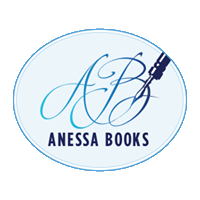I am not a Facebook ad expert. I’m not a marketing expert. I’m your average Jane author who is throwing stuff at a wall and trying to figure out what sticks. At the moment, I’m fooling around with Facebook ads.
I am not a Facebook ad expert. I’m not a marketing expert. I’m your average Jane author who is throwing stuff at a wall and trying to figure out what sticks. At the moment, I’m fooling around with Facebook ads.
Now, it’s entirely possible that you know more than I do about these ads. There are a lot of courses available (for a lot of money!) that will “guarantee” to teach you how to earn tons of money with Facebook ads. Personally, I’m too much of a pinchpenny to spend that much money on a course. I honestly don’t think I’d earn back—through ads—what I’d spend on it. But I’m willing to try what so many other people say works, and I’m even willing to spend a hundred or two dollars on testing it out.
I’ve had successful Facebook ads before, but I spent $400 to have someone else set them up. Based on what they did (they did it in my account so I could actually see what they did, which was fantastic!), I’m giving it a try on my own.
I’m currently testing out six different ads, but before I get into those details, let me give you a basic primer—as I understand it.
Facebook ads can be as simple as another item in your newsfeed (they say “sponsored” in tiny gray letters beneath the name of the person who “posted” it. You can also have them place your ad on the right-hand column, in Instagram, or even sent to messages. I’ve heard the right-hand column isn’t worth it, and I want to keep things simple so I’m only having my ads show up in the regular FB newsfeed.
When you set up an ad, there are three levels to it. There is the Campaign (the broad concept of what you’re promoting), the Ad Set, and then the Ads themselves. In each portion you set up different things.
In the first level, you’re simply telling Facebook what sort of campaign you’d like to run. I’ve been told that a “Traffic” campaign is the best way to go if you want to sell books. Otherwise, a “Reach” campaign will get more eyeballs.
In the second level, the Ad Set, you’re telling FB where you want to send people who click on your ad. Most likely it will be to a website (either a retailer such as Amazon, your website, or a landing page where people can choose where to buy your book or find out more about it). Here you also tell FB how much you’d like to spend on your ad. It can be as little as $1/day, but you need a bit more than that if you’re going to run multiple ads in your campaign. I put mine at $5/day. You also need to schedule your ad – when it’s going to start, and don’t forget to tell FB when it should end otherwise it will just keep running the ad forever (and from what I hear, they lose their effectiveness after 8-10 days).
Next, within the Ad Set, you need to choose your audience. Coach Alana Terry has a terrific YouTube video that shows you how to set this up. Here’s the link to that. Basically, you choose your demographics (male/female/both, age group, where they live), and then, most importantly, you choose interests. For me, I choose romance novels. You can then narrow your audience by saying only those who read historical romance or Regency romance (or whatever your sub-genre is). You can also narrow it by choosing particular popular authors who also write in your sub-genre (I picked Julia Quinn and Sarah MacLean). You can also choose topics such as Downtown Abbey, The Crown, or other things your readers may be interested in. Then you narrow it further by choosing ebooks and particular retailers such as Amazon Kindle, Apple iTunes, or wherever you sell your books. I believe Terry says in her video that you can narrow your audience down four times.
The audience is one of the fun things you can fool with. For example, my friend Pru Warren, who writes Rom-Com, tried people who love Deadpool and was very successful with that! She also tried sororities but wasn’t. The point is, get creative!
Also, in this section of your ad setup, you need to choose your ad placement. As I said, I only chose to have my ads show in the Facebook news feed, but there are lots of options for you to play with.
Then we get down to the actual ad! Yes, all that and we haven’t even designed our ad yet!
In the ad you tell FB whether you’d like a single image or a carousel of images (or a video), you upload your image, give them the URL of the website where you’d like the reader to go, put in the text you’d like to have in your ad (a quote from your book, your book description, whatever you like), write a short headline that will go under your image in bold, and then choose what you want the button to say (Learn More, Listen Now, Shop Now, or no button at all).
And that’s it! Easy-peasy, right? Hah! No. Not at all. There are so many options which means there are so many ways for you to go wrong. On the other hand, there are many ways for you to go right! The only thing you can do is test it out. Create a campaign, create an ad set, and then into each ad put a different image or different text. The key here is to test one thing in each ad set.
For example, I’ve currently got two ad sets, each one with a different image. Within that, each set contains three ads. They all have the same image, but different text (a quote, a long description of the book, and a short description). So far, the quote is winning (has the most clicks), but people don’t have a preference over which image they see. The ads have only been running for a few days, so we’ll see!
And there you have it… a Facebook Ad primer. Honestly, the easiest way to learn how to do FB ads is through trial and error. You spend a bit of money, but you’ll learn, and you’ll find out what works for your books.